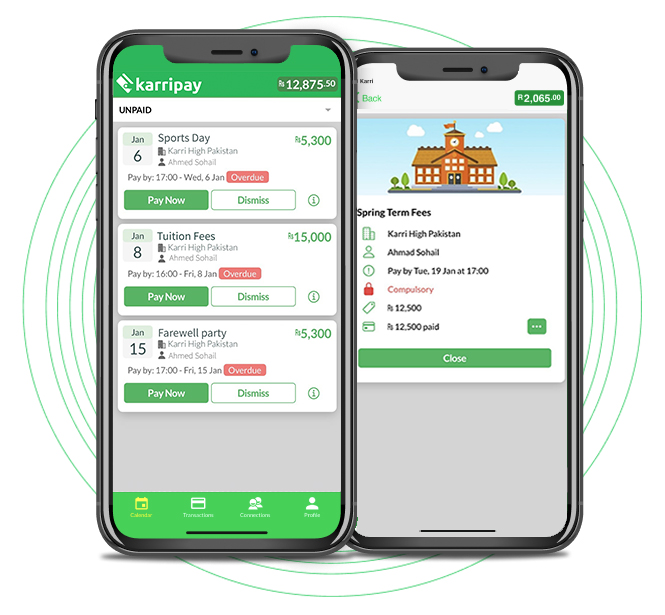Are you struggling
Need some extra help?
Contact our support team, via the in app chat feature, call us on 021 300 1867 or chat to a support agent live by support agent

FAQ
I’ve downloaded the app, what do I do now?
To get started:
- Download the Karri app from your Play Store or App Store on your smartphone.
- Open the app and tap ‘Sign Up’.
- Enter your email address, select your password and add a few personal details.
You will see any outstanding collections on the landing page:
- Pay for your collection by either adding a card or by topping up your wallet.
- To update your card details or top up your wallet, click on your wallet, and select ‘My Karri Wallet’.
- You can top up your wallet with your card or by using the instant EFT i-Pay function to make payments. This takes you to your internet banking and allows you to transfer money from your account to your Karri wallet.
How do I add a card to my Karri profile?
To add a card, please follow the steps below:
- Tap ‘Profile’.
- Tap ‘My Karri Wallet’, which is the second option on the list. It will then open a screen showing your wallet balance.
- Tap directly on your balance. A screen will appear with the following options: ‘Add a Card’ or ‘i-Pay (EFT)’. Please tap ‘Add a Card’.
- Follow the instructions to successfully add your card. Once this step has been completed, a message will pop up, notifying you that a card has been added.
How do I link a parent to a child?
After you have added a new student, go into their profile and find the field with the faded text: ‘Karri Code/Email’. Enter the parent’s email address and then click ‘Link to Parent’. Read more in our blog post.
My Capitec card won't work
Please follow the steps below to start transacting on Karri with your Capitec card.
- Once you’ve entered your credentials and have successfully logged into the Capitec app, select ‘Cards’.
- Next, simply tap ‘Update Limits’.
- From here, select the ‘Online/Telephone/Mail Purchases’ option.
- Tap ‘Update’.
- Enter the desired daily limit amount.
- Tick both windows in the grey box (T’s & C’s agreement) and then tap ‘Accept’.
My cellphone number doesn’t work on Karri
To sign up, your cell phone number needs to be in the following format: +27……… – e.g. +27821231234 (for South African numbers). Please add +27 followed by your number and remember to remove the first 0 at the beginning.
I’ve forgotten my password
To reset your password, click on the ‘Forgot Password’ link on the top right corner of the login page and it will send you an email to reset your password (please check your spam folder if it doesn’t come straight to your normal inbox).
Please ONLY use capital letters, small letters and numbers. No special characters (#$%^&*) or punctuation marks (!,.) are to be used. Also, please ensure that your new password contains at least 8 characters.
Don’t forget to close the app and reopen it before entering your new password.
Does it cost the parent to use Karri?
As a parent, you will not be charged for using the Karri app. The school is charged a transaction fee based on a sliding scale, relational to the size of the payment being made.
Karri collects the individual payments for school activities and then pays over a lump sum to the school, minus the fee.
There is no other cost incurred for either the school (no setup/subscription) or parent (free app, zero-rated for some service providers and we absorb card charges). Schools have also found these fees compare quite well to cash deposit/insurance fees, credit card facilities, fees per EFT line item, etc.
Can I pay via a computer?
Paying with Karri can only be done through the mobile app. Within the app, you can load a card or load credit using your internet banking.
The app is held to Nedbank’s strict security standards.
The only payments you can make are in response to collections loaded by your school.
How do I top up my wallet?
To top up your wallet, please follow the steps below:
- In the ‘Calendar’ tab, tap the wallet balance in the top right-hand corner.
- Tap ‘Top Up’ in the green bar.
- Choose a pre-loaded card, or tap ‘Add a Card’, or tap ‘i-Pay’.
Or:
- Go to ‘Profile’.
- Tap ‘My Karri Wallet’.
- Tap ‘Top Up’ in the green bar.
- Choose a pre-loaded card, or tap ‘Add a Card’, or tap ‘i-Pay’.
The OZOW option takes you to your internet banking portal and allows you to transfer funds safely from your bank account to your Karri wallet. You can then use these funds to pay for upcoming events/collections at your child’s school.
How do I delete a card from Karri?
To delete a card, please tap ‘My Profile’, then ‘My Karri Wallet’ and then you will see your card details. Tap the three dots on the far right of your card, and then tap ‘Remove’. Please confirm this action by selecting ‘Remove’ again from the action message.
How do I see my receipts?
Tap ‘Transactions’ to see a history of your payments and top-ups. You can tap each individual one to see more details. From here, you can tap the envelope icon to request a copy to be sent to your email.
How do I stop seeing a collection?
If there is a collection to which you have been added by the school that is not relevant, you can simply dismiss the collection within the app by going into the collection and clicking ‘Dismiss’.
See a dismissed collection
To find a collection that had been dismissed accidentally, simply tap ‘Calendar’ on your Karri app, then select ‘Dismissed Collections’ from the dropdown menu at the top and you should see it.
Do I need to bank with Nedbank?
As long as you have a bank account you can use Karri